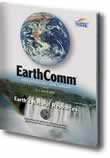This investigation will help you to:
- Water Source - EPA
This site reviews the distribution of water on Earth and how water is used in the United States, including agricultural, industrial, and household usage. - "Water on Tap: A Consumer's Guide to the Nation's Drinking Water" - EPA
This online booklet provides information on a variety of topics related to drinking water, including the quality of drinking water in the U.S., where water comes from, how much drinking water is used in the typical home, the future of water resources in the U.S., and steps that can be taken to protect the nation's drinking water. - WaterSense - EPA Office of Water
This site reviews water use in the United States, including overall national trends and use by category (municipal/public supply, domestic and commercial, industrial and mining, agricultural, and thermoelectric power)
- Water use data for county and a nearby county
- EPA Office of Groundwater and Drinking Water
Click on your state to be taken to a new page that gives an overview of your state's drinking water and links to additional information. To view your water quality report, click on the "water quality report" link to view a list of reports that are available online. - USGS Water Use Data
Print out the data directory first, as it explains the cods used for each data category. Next, locate your state and click on the County Data File link. This will load water use data in tab delimited "spreadsheet" format. These files can be directly imported into spreadsheet computer programs, such as Excel. To do this, follow the directions below:- With the data for your state in the browser window, select file, scroll down to save as, and save the document as text (i.e., "mystate.txt")
- Launch Excel and open up a blank workbook.
- In the file menu, select open. Find your file and open it. This will pull up a window call a "text import wizard". Follow the options for delimited text (the delimiters are tabs). When you are finished with the wizard, your local water use data will be in an Excel spreadsheet.
- Save the file as an Excel file. You can then print copies for students, transfer it to disk for use on computers in your classroom, or load it onto a school computer system.
- EPA Office of Groundwater and Drinking Water
- Indoor Water Usage - EPA
Pie chart outlines the percentages of water that different activities in the home use. - Dinking Water Usage - EPA
This site reviews drinking water usage.